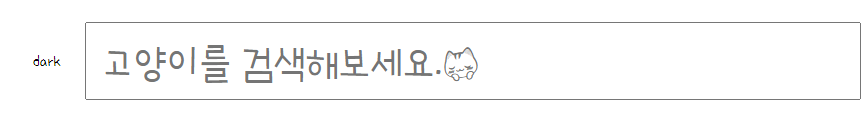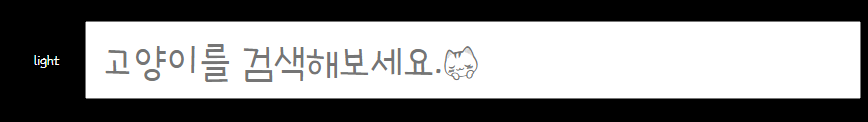728x90
이미지 상세 보기 모달 관련
- 디바이스 가로 길이가 768px 이하인 경우, 모달의 가로 길이를 디바이스 가로 길이만큼 늘려야 합니다.
- 필수 이미지를 검색한 후 결과로 주어진 이미지를 클릭하면 모달이 뜨는데, 모달 영역 밖을 누르거나 / 키보드의 ESC 키를 누르거나 / 모달 우측의 닫기(x) 버튼을 누르면 닫히도록 수정해야 합니다.
- 모달에서 고양이의 성격, 태생 정보를 렌더링합니다. 해당 정보는 /cats/:id 를 통해 불러와야 합니다.
- 추가 모달 열고 닫기에 fade in/out을 적용해 주세요.
1. 모달 가로 길이
ImageInfo.js의 render() 내에 추가하기
if (window.innerWidth < 768) {
document.querySelector(".content-wrapper").style.width = window.innerWidth + "px";
}
2. 모달 종료
class ImageInfo {
$imageInfo = null;
data = null;
constructor({ $target, data }) {
const $imageInfo = document.createElement("div");
$imageInfo.className = "ImageInfo";
this.$imageInfo = $imageInfo;
$target.appendChild($imageInfo);
//1번 : 모달 영역 밖 눌러서 종료
$imageInfo.addEventListener("click", function(e){
if ($imageInfo == e.target) {
closeModal();
}
});
//2번 : esc키 눌러서 종료
window.addEventListener("keydown", function(e){
if (e.keyCode == 27 && $imageInfo.style.display != "none") {
closeModal();
}
})
this.data = data;
this.render();
}
setState(nextData) {
this.data = nextData;
this.render();
}
render() {
if (this.data.visible) {
console.log(this.data.image);
const { name, url, temperament, origin } = this.data.image;
this.$imageInfo.innerHTML = `
<div class="content-wrapper">
<div class="title">
<span>${name}</span>
<div class="close">x</div>
</div>
<img src="${url}" alt="${name}"/>
<div class="description">
<div>성격: ${temperament}</div>
<div>태생: ${origin}</div>
</div>
</div>`;
this.$imageInfo.style.display = "block";
if (window.innerWidth < 768) {
resizeModal();
}
//3번 : x 버튼 눌러서 종료
const close = document.querySelector(".close");
close.addEventListener("click", closeModal);
close.style.cursor = "pointer";
} else {
this.$imageInfo.style.display = "none";
}
}
}
function closeModal() {
const target = document.querySelector(".ImageInfo");
target.style.display = "none";
}
function resizeModal() {
const modal = document.querySelector(".content-wrapper");
modal.style.width = window.innerWidth + "px";
}
3. 고양이의 성격, 태생 정보를 렌더링
- api.js에 추가
fetchModal: id => {
try {
return fetch(`${API_ENDPOINT}/api/cats/${id}`).then(res =>
res.json()
).then(data => data);
} catch (e) {
console.log(e);
}
}
- App.js에서 변경
this.searchResult = new SearchResult({
$target,
initialData: this.data,
onClick: async image => {
const {data} = await api.fetchModal(image.id);
this.imageInfo.setState({
visible: true,
image: data
});
}
});여기서 조금 많이 어려웠는데, 일단 api에서 코드 작성하는 것의 쉬웠음
근데 그 후 데이터를 활용하는 데에 어려움을 느꼈는데, async랑 await을 쓰니까 바로 해결됬고, 이게 리턴값이 promise라서 그렇다고는 하는데, 나중에 좀 더 공부를 해야하는 부분이라고 생각했음.
↓ 참고 링크 ↓
JavaScript - 자바스크립트 fetch와 async/await
컴퓨터/IT/알고리즘 정리 블로그
chanhuiseok.github.io
4. fade in/out
- ImageInfo.js에 추가해서 모달이 생길 때와 사라질 때 각각 함수 추가하기
function fadeIn(target) {
var opacityNum = 0;
var interval = setInterval(function() {
if (opacityNum > 1) clearInterval(interval);
opacityNum += 0.1;
target.style.opacity = opacityNum;
}, 10);
}
function fadeOut(target) {
var opacityNum = 1;
var interval = setInterval(function() {
if (opacityNum < 0) {
clearInterval(interval);
target.style.display = "none";
}
opacityNum -= 0.1;
target.style.opacity = opacityNum;
}, 10);
}
728x90
'코딩테스트 > 프로그래머스' 카테고리의 다른 글
| [스킬업] 고양이 사진첩 애플리케이션 (0) | 2022.03.11 |
|---|---|
| 고양이 사진 검색 사이트 - 3. 검색 페이지 관련 (0) | 2022.03.08 |
| 고양이 사진 검색 사이트 - 1. HTML, CSS 관련 (0) | 2022.03.07 |
| [SQL] 프로그래머스 - 입양 시각 구하기(2) (재귀테이블, SELECT, COUNT, JOIN, GROUP BY 등) (0) | 2022.03.02 |
| [SQL] 프로그래머스 - 입양 시각 구하기(1) (SELECT, HOUR, COUNT, GROUP BY, HAVING, ORDER BY) (0) | 2022.03.02 |